Deadlock Detection with just::thread
Wednesday, 12 November 2008
One of the biggest problems with multithreaded programming is the
possibility of deadlocks. In the excerpt from my
book published over at codeguru.com (Deadlock:
The problem and a solution) I discuss various ways of dealing with
deadlock, such as using std::lock when acquiring multiple
locks at once and acquiring locks in a fixed order.
Following such guidelines requires discipline, especially on large
code bases, and occasionally we all slip up. This is where the
deadlock detection mode of the
just::thread library comes in: if you compile your
code with deadlock detection enabled then if a deadlock occurs the
library will display a stack trace of the deadlock threads
and the locations at which the synchronization
objects involved in the deadlock were locked.
Let's look at the following simple code for an example.
#include <thread>
#include <mutex>
#include <iostream>
std::mutex io_mutex;
void thread_func()
{
std::lock_guard<std::mutex> lk(io_mutex);
std::cout<<"Hello from thread_func"<<std::endl;
}
int main()
{
std::thread t(thread_func);
std::lock_guard<std::mutex> lk(io_mutex);
std::cout<<"Hello from main thread"<<std::endl;
t.join();
return 0;
}
Now, it is obvious just from looking at the code that there's a
potential deadlock here: the main thread holds the lock on
io_mutex across the call to
t.join(). Therefore, if the main thread manages to lock
the io_mutex before the new thread does then the program
will deadlock: the main thread is waiting for thread_func
to complete, but thread_func is blocked on the
io_mutex, which is held by the main thread!
Compile the code and run it a few times: eventually you should hit the deadlock. In this case, the program will output "Hello from main thread" and then hang. The only way out is to kill the program.
Now compile the program again, but this time with
_JUST_THREAD_DEADLOCK_CHECK defined — you can
either define this in your project settings, or define it in the first
line of the program with #define. It must be defined
before any of the thread library headers are included
in order to take effect. This time the program doesn't hang —
instead it displays a message box with the title "Deadlock Detected!"
looking similar to the following:
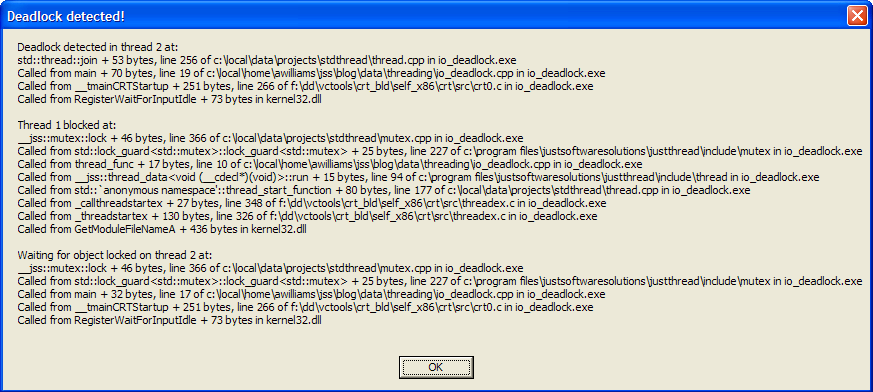
Of course, you need to have debug symbols for your executable to get meaningful stack traces.
Anyway, this message box shows three stack traces. The first is
labelled "Deadlock detected in thread 2 at:", and tells us that the
deadlock was found in the call to std::thread::join from
main, on line 19 of our source file
(io_deadlock.cpp). Now, it's important to note that "line 19" is
actually where execution will resume when join returns
rather than the call site, so in this case the call to
join is on line 18. If the next statement was also on
line 18, the stack would report line 18 here.
The next stack trace is labelled "Thread 1 blocked at:", and tells
us where the thread we're trying to join with is blocked. In this
case, it's blocked in the call to mutex::lock from the
std::lock_guard constructor called from
thread_func returning to line 10 of our source file (the
constructor is on line 9).
The final stack trace completes the circle by telling us where that
mutex was locked. In this case the label says "Waiting for object
locked on thread 2 at:", and the stack trace tells us it was the
std::lock_guard constructor in main
returning to line 17 of our source file.
This is all the information we need to see the deadlock in this case, but in more complex cases we might need to go further up the call stack, particularly if the deadlock occurs in a function called from lots of different threads, or the mutex being used in the function depends on its parameters.
The just::thread deadlock
detection can help there too: if you're running the application from
within the IDE, or you've got a Just-in-Time debugger installed then
the application will now break into the debugger. You can then use the
full capabilities of your debugger to examine the state of the
application when the deadlock occurred.
Try It Out
You can download sample Visual C++ Express 2008 project for this
example, which you can use with our just::thread
implementation of the new C++0x thread library. The code should also
work with g++.
just::thread
doesn't just work with Microsoft Visual Studio 2008 — it's also
available for g++ 4.3 on Ubuntu Linux. Get your copy
today and try out the deadlock detection feature
risk free with our 30-day money-back guarantee.
Posted by Anthony Williams
[/ threading /] permanent link
Tags: multithreading, deadlock, c++
Stumble It! ![]() | Submit to Reddit
| Submit to Reddit ![]() | Submit to DZone
| Submit to DZone ![]()
If you liked this post, why not subscribe to the RSS feed ![]() or Follow me on Twitter? You can also subscribe to this blog by email using the form on the left.
or Follow me on Twitter? You can also subscribe to this blog by email using the form on the left.
Design and Content Copyright © 2005-2026 Just Software Solutions Ltd. All rights reserved. | Privacy Policy
1 Comment
This website can give you all hacks for clash royale game as it is giving free gems online.